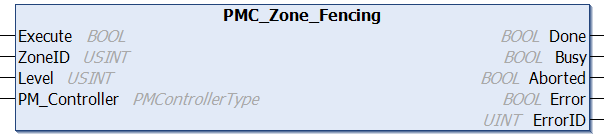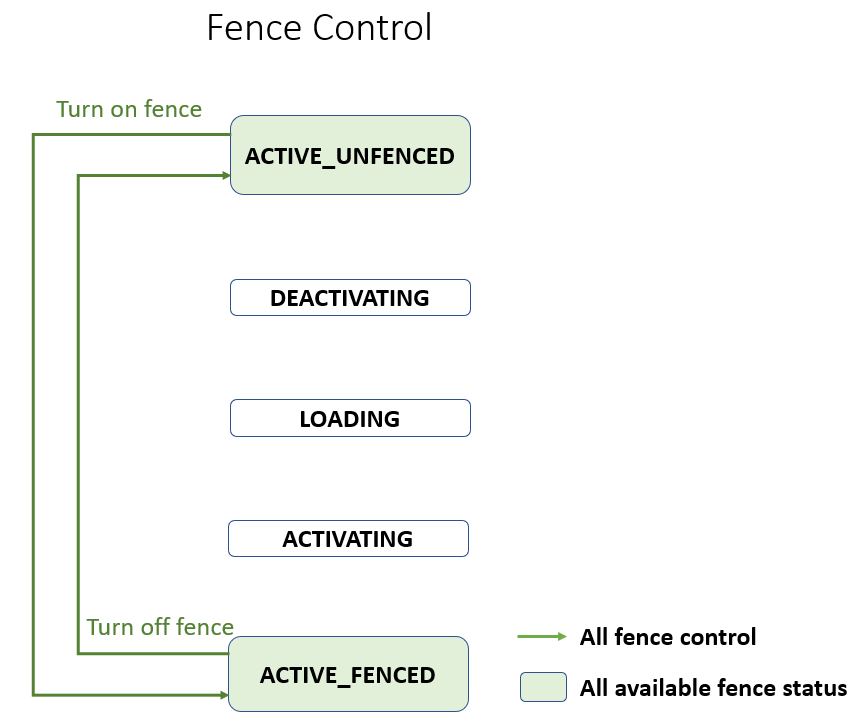This command is used to turn the Loading Zone Boundary (Fence) on or off.
Fieldbus Interface
PMC_Zone_Fencing
Inputs
|
Name
|
Data Type
|
Description
|
|
Execute
|
BOOL
|
Execution of the function block begins on a rising edge of this input. |
|
ZoneID
|
USINT
|
Zone ID, same as Flyway ID by default, you may define your own Zones as well using Define Zone |
|
Level
|
USINT
|
Control level: 0 = fence off, 1 = fence on
|
|
PM_Controller
|
PMControllerType
|
Data structure that specifies which PMC to connect to. There should be only 1 instance of this variable for each connected PMC. |
Outputs
|
Name
|
Data Type
|
Description
|
|
Done
|
BOOL
|
Execution successful. Function block is finished. (Note: Done will not become TRUE if Execute is already FALSE) |
|
Busy
|
BOOL
|
Function block is active and must continue to be called. |
|
Aborted
|
BOOL
|
Command aborted by another command. |
|
Error
|
BOOL
|
If there is an error in processing the command, then Error = TRUE, otherwise, FALSE. |
|
ErrorID
|
UINT
|
0x0: All OK. Otherwise, please see Fieldbus Reply Codes. |
Ethernet Interface
PMCRTN ZoneFenceControl(int zoneID, FENCEOPERATION fenceOp)
Parameters
|
Name
|
Type
|
Description
|
|
zoneID
|
int
|
Zone ID, same as Flyway ID by default, you may define your own Zones as well using Define Zone
|
|
fenceOp
|
enum
|
REMOVE_FENCE (0): turn fence off; BUILD_FENCE (1): turn fence on
|
Returns
|
Name
|
Type
|
Description
|
|
PMCRTN
|
PMCRTN enum
|
ALLOK (0): Command Accepted. Otherwise, please see Ethernet Reply Codes. |
Conditions
|
Operating Conditions
|
|
Preconditions
|
-
Zone is defined successfully (Get Zone Status returns 1 = ACTIVE_UNFENCED)
-
No XBot(s) sitting on the boundary or crossing boundary (only for Loading Zones)
-
ACTIVE_FENCED before turning off fence
-
ACTIVE_UNFENCED before turning on fence
|
|
Postconditions
|
|
This command is used to turn the Loading Zone Boundary (Fence) on or off. This command is used for both Loading Zones and Intersection Zones.