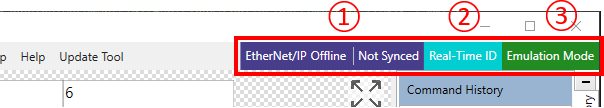
This System Mode Indicator on the top right indicates the mode system is in. You can change the mode in General System Configuration.
① Fieldbus Status: indicate if fieldbus module is installed in the PMC. It shows Fieldbus type, followed by fieldbus status and synchronization status, eg. type = EtherNet/IP, status = Offline, sync status = Not Synced. If the PMC does not have a fieldbus module installed, this display is not visible.
② XID Mode: indicate whether XBots are using Real-Time ID mode (XBots may gain new IDs after power cycle) or Absolute ID mode (XBots maintain unique ID after power cycle)
③ Emulation Mode: indicate whether you are controlling an emulated system or real system
