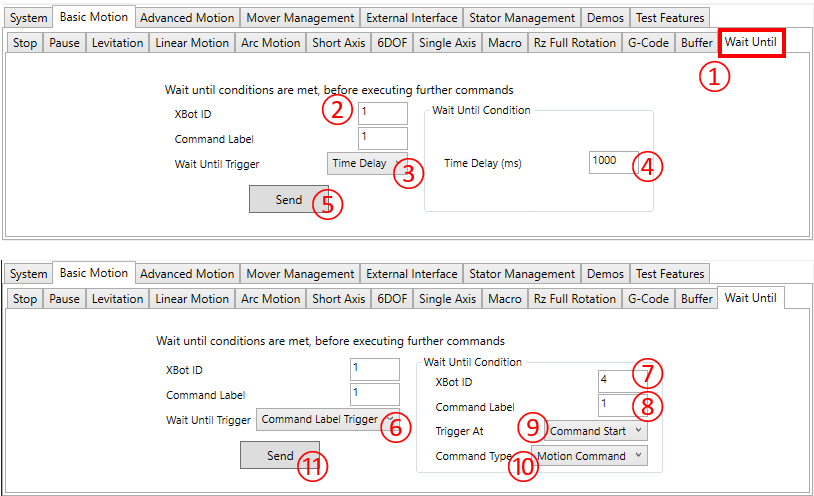
① Click the Basic Motion \ Wait Until tab
② Enter the XBot ID for the waiting XBot
③ Time Delay means the XBot will wait the specified amount of time before executing the next command
④ Enter the waiting time
⑤ Click Send when ready. The XBot will start waiting immediately if its motion buffer is empty, otherwise, this will be added to the XBot’s motion buffer
⑥ Another type of Wait Until is the Command Label Trigger, motion commands have a parameter called "Command Label", which is a 2 byte “name” for that command. When using this condition, the XBot will wait until a monitored XBot is executing a command with the specified name
⑦ Enter the XBot ID of the monitored XBot
⑧ Enter the Command Label of the command that the monitored XBot is expected to execute
⑨ The Wait Until can be released at the start of the monitored XBot’s command execution (rising edge), at any point during command execution, or at the end of command execution (falling edge)
⑩ Specify if the command being monitored is a regular motion command, or a Run Macro motion command
⑪ Click Send when ready. The XBot will start waiting immediately if its motion buffer is empty, otherwise, this will be added to the XBot’s motion buffer
