An auto loading zone can be used to automatically add and remove XBots from a Flyway. For example, this can be used to transfer an XBot from a Flyway onto a conveyor, and vice-versa.
See also: Loading Example, Unloading Example
Only M3-06 XBot is supported at this time, and you MUST provide guide rail to prevent uncontrolled flying motion.
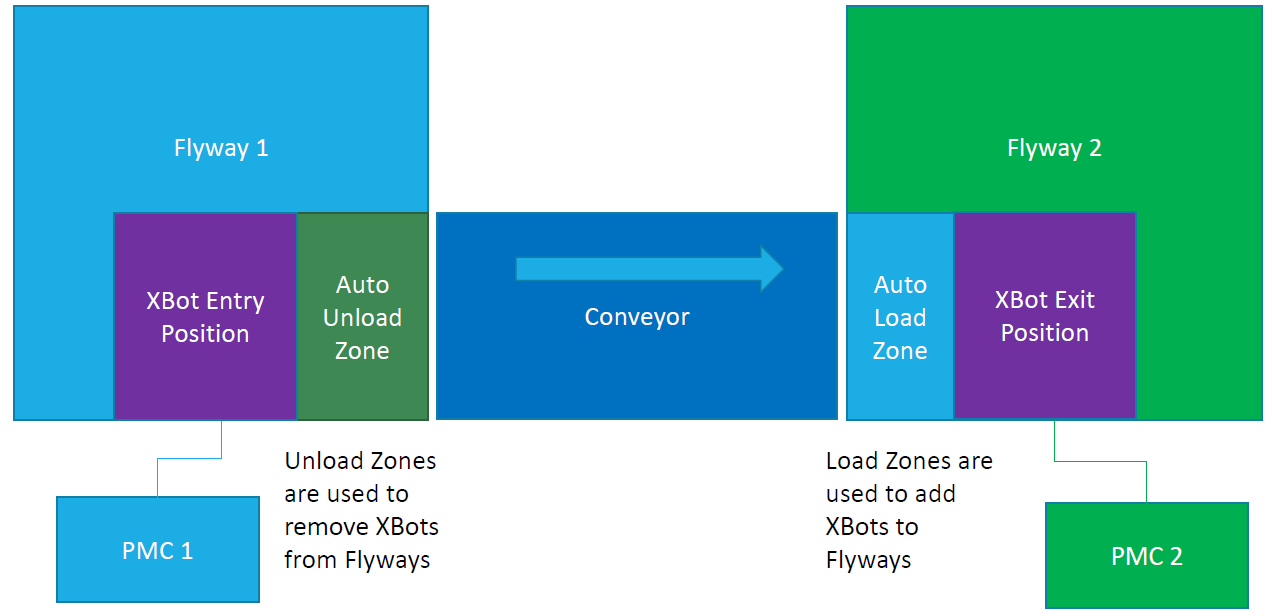
To fully define an auto loading/unloading zone, specify the center location (x, y coordinate) and loading/unloading zone size (width, height). You need to meet the following conditions:
-
The center needs to be on one of the 4 edges of a Flyway (arrows indicate unloading direction)
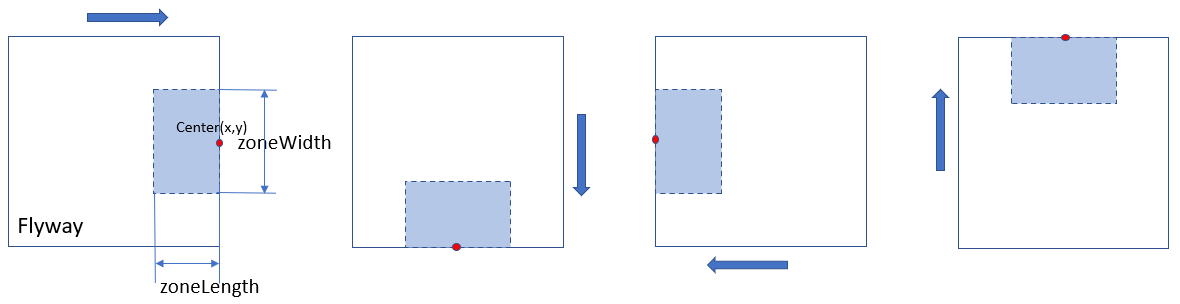
-
The Flyway edge you choose cannot be against another Flyway
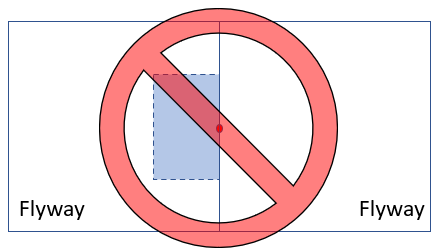
-
(Loading/unloading zone width) ≥ (size of the XBots)
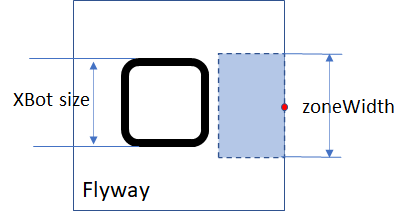
-
If your guide rail interferes with XBots, make the zone big enough to cover the rail
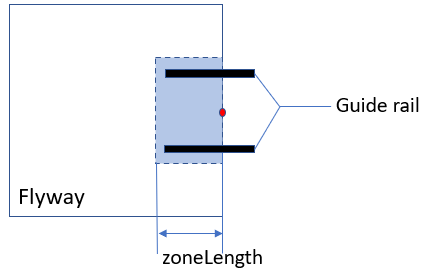
Once you defined the zone, the "entrance/exit" and "blocking zone" will be defined automatically.
-
"Entrance/exit" and "blocking zone" for unloading:
-
Entrance point will be (XBot size)/2 away from the unloading zone/ blocking zone
-
Unloading zone and blocking zone are the same size (ZoneLength and ZoneWidth configured when creating the zone)
-
Blocking zone will block all XBots that does not enter from entrance
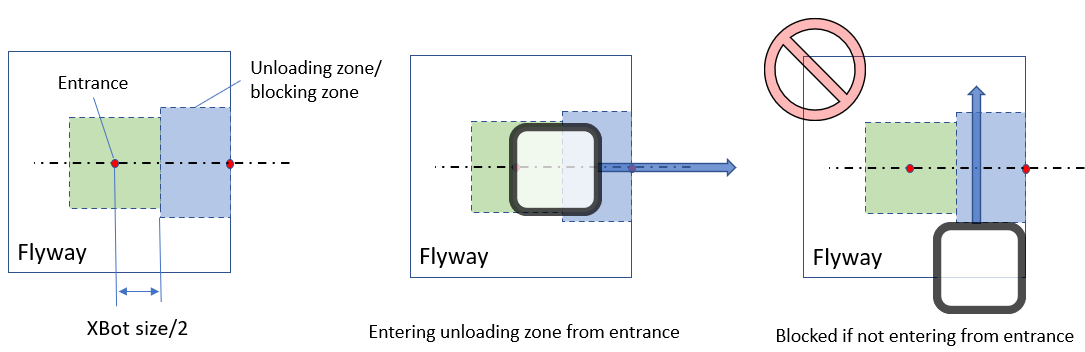
-
-
"Entrance/exit" and "blocking zone" for loading:
-
Loading zone and blocking zone are NOT necessarily the same size
-
The minimum blocking zone size is the size of XBot,
-
The actual blocking zone will expand if zone length or zone width is larger than XBot size
-
-
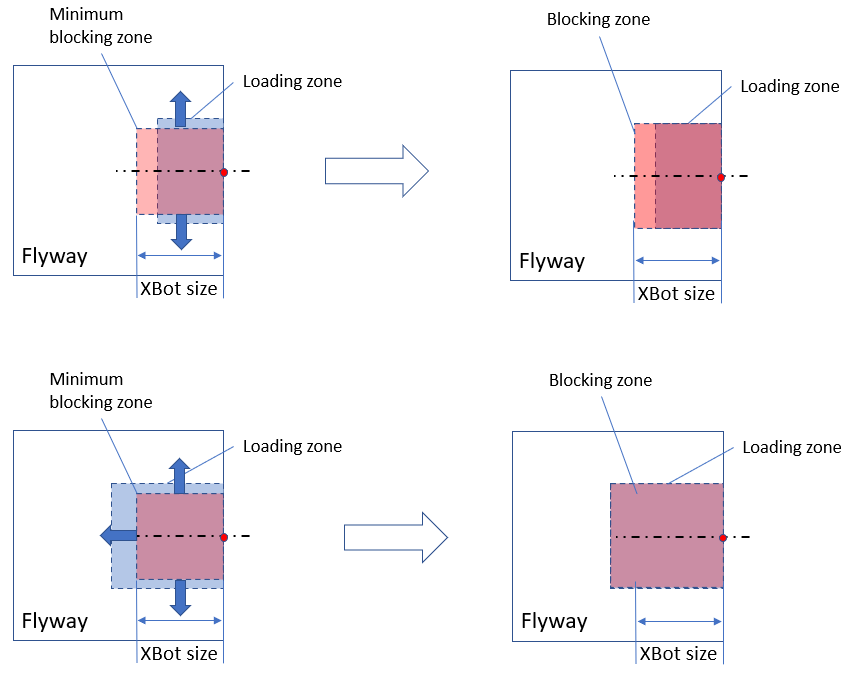
-
Exit point is (XBot size)/2 away from the loading zone
-
XBot heads toward exit from loading zone
-
Blocking zone will block all XBots that are not moving toward exit from loading zone
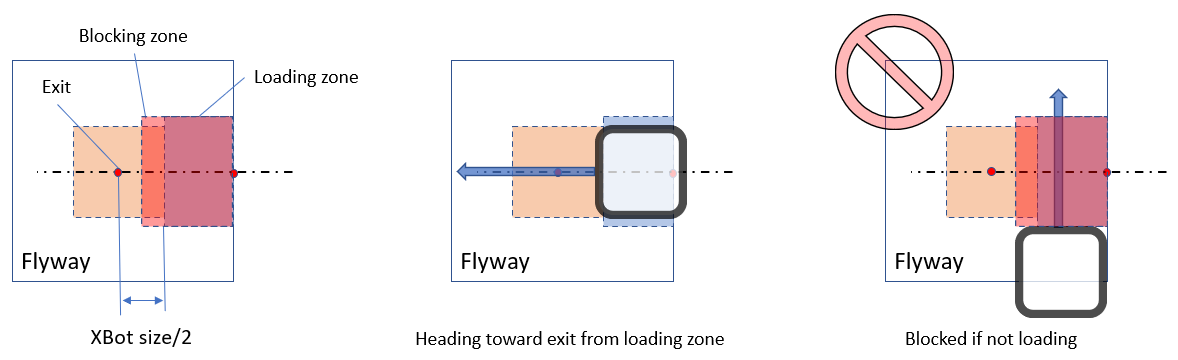
-
Additional Information:
-
To use the zone, it must be activated first. To stop using it, simply deactivate it
-
Two zones can overlap, as long as they are not active at the same time. For example, you can use the same area for loading and unloading, as long as the area is not simultaneously doing both
