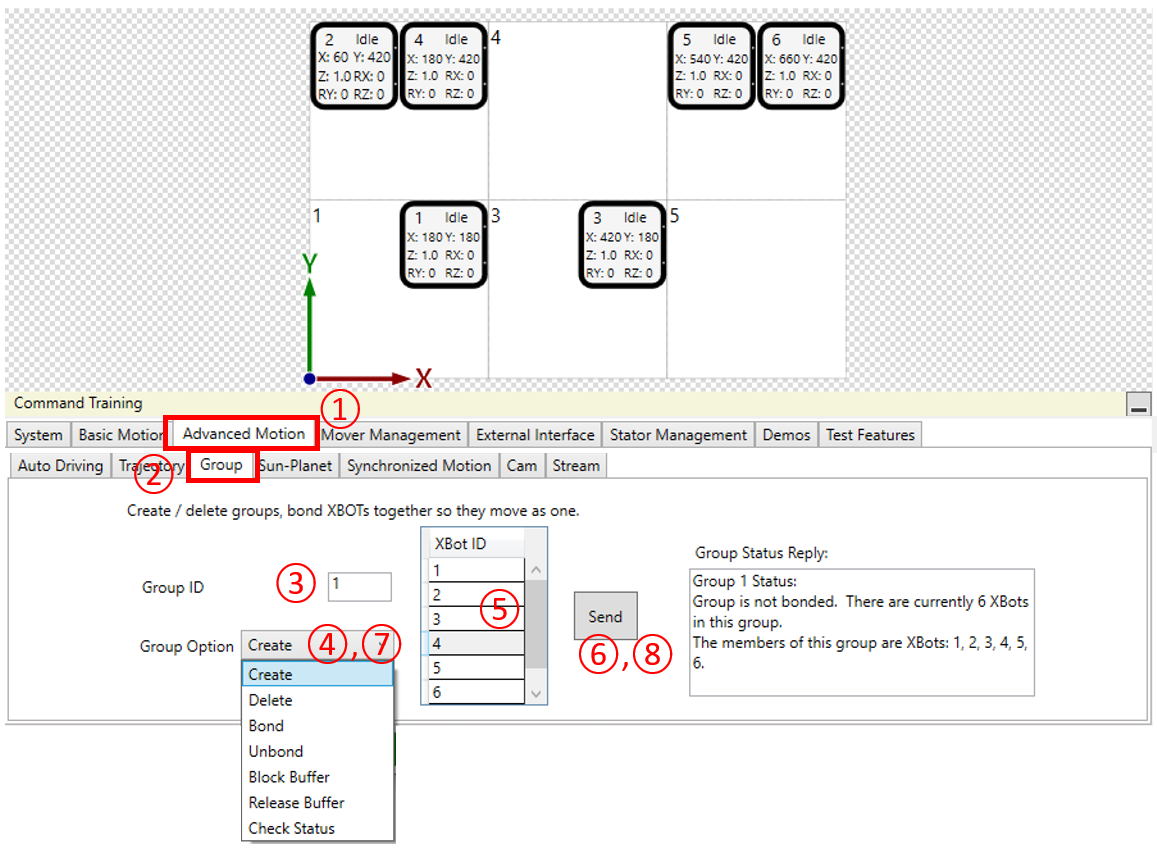
① Click the Advanced Motion tab
② Click the Group sub tab
③ Enter the Group ID (1 to 50)
④ Select “Create” to create a new group of related XBots
⑤ Enter the XBot IDs of the XBots in the group
⑥ Click “Send” when ready
⑦ Select “Block Buffer”, this will simultaneously block the motion buffers of all the XBots in the group, as defined in step 5
⑧ Click “Send” when ready
Note:
-
For a group used in this way, the member XBots can still move relative to each other. It is mainly used to simultaneously block and release the motion buffers of the XBots in the group, so they will start executing their own motion commands simultaneously.
-
If the group has its members’ buffers blocked, then the group is deleted, the members’ buffers remained blocked, and must be released individually.
