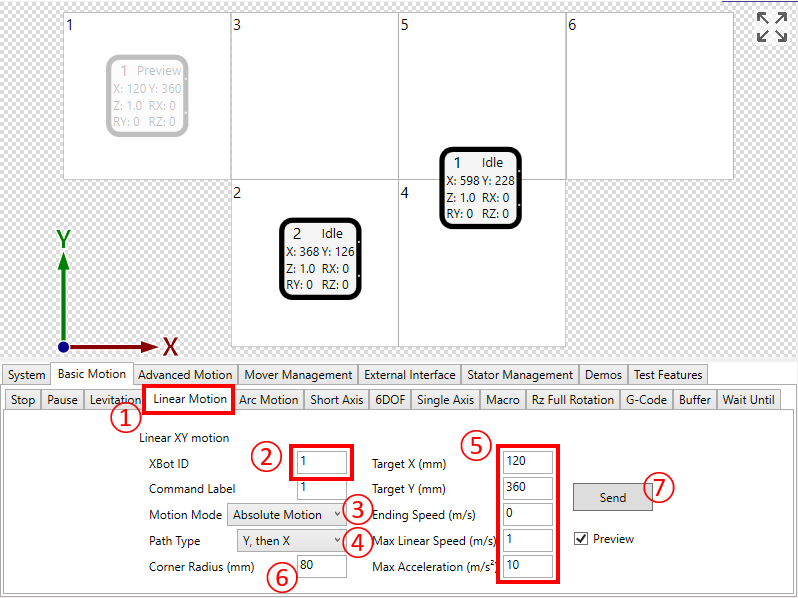
① Click the Basic Motion \ Linear Motion tab
② Enter the XBot ID
③ Select Absolute or Relative Motion
④ Select whether the XBot:
-
Moves in a straight line directly to the target position
-
Moves along X first, then moves in the Y direction
-
Moves along Y first, then moves in the X direction
⑤ Enter the motion parameters including the target position, speed, and acceleration
⑥ If X-then-Y or Y-then-X is selected, a radius can be specified, which will then produce a blended motion (see below)
⑦ Click "Send" when ready
Note:
-
The XY position of an XBot is defined by the XBot’s center point
Blended Motion:
When a radius is specified and the path type is either X-then-Y or Y-then-X, an arc motion will be automatically inserted between the two linear motion commands.
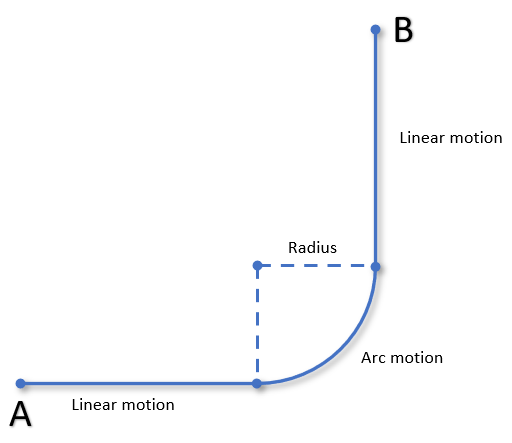
If a radius smaller than the minimum radius needed to maintain the specified maximum speed is inputted, the PMC will automatically lower the speed to a value within system limits.
