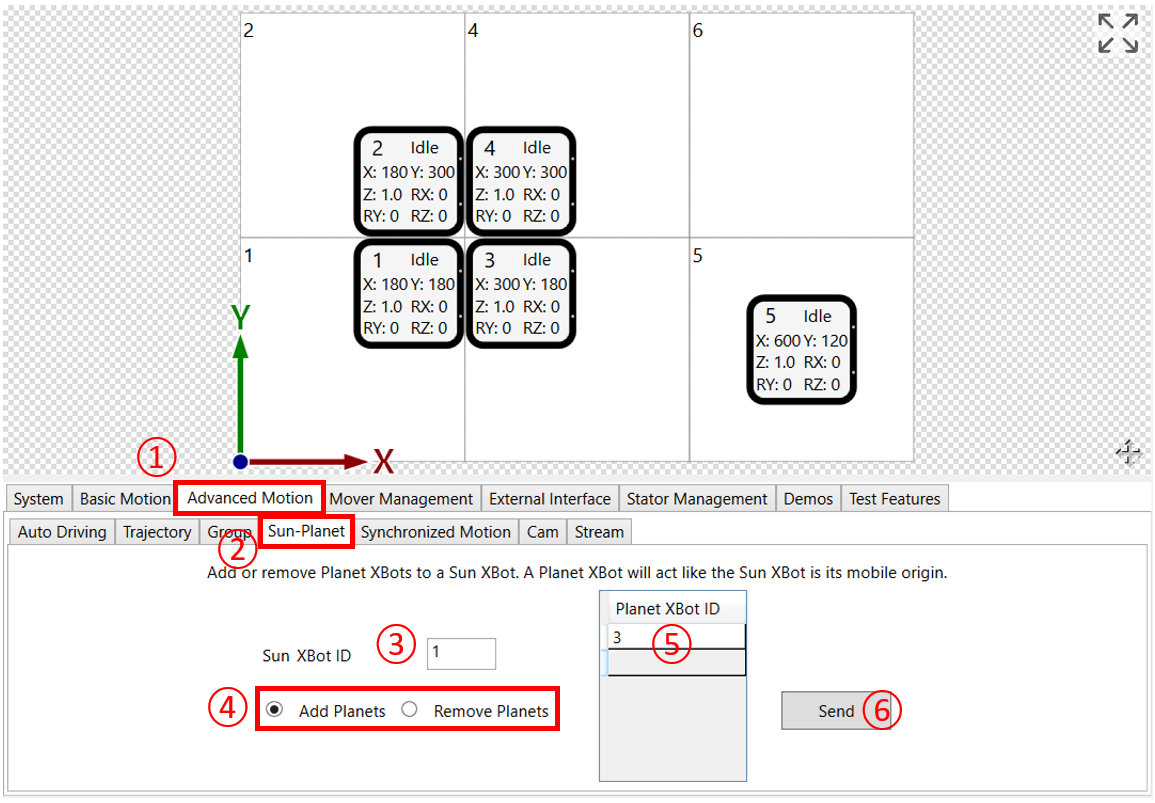
① Click the Advanced Motion tab
② Click the Sun-Planet sub tab
③ Enter the XBot ID of the Sun XBot, this could be a real XBot, or a virtual XBot (ID 100 – 127). A virtual XBot is a software only XBot of 0 size (a point) that can be commanded with regular XBot motion commands
④ Choose to Add or Remove Planet XBots to the Sun XBot. Once a Planet XBot is added, the center of its Sun XBot becomes the origin (X=0, Y=0) for the Planet XBot
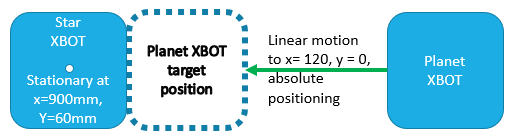
⑤ Enter the Planet XBot ID
⑥ Click “Send” when ready
Note:
-
The feedback position of the Planet XBot does NOT use the Sun XBot’s position as the origin. It uses the system origin like any other XBot.
-
Moving the Sun XBot will cause the Planet XBot to follow the Sun.
-
Moving the Planet XBot will change the relative position between the Planet and SunXBot
