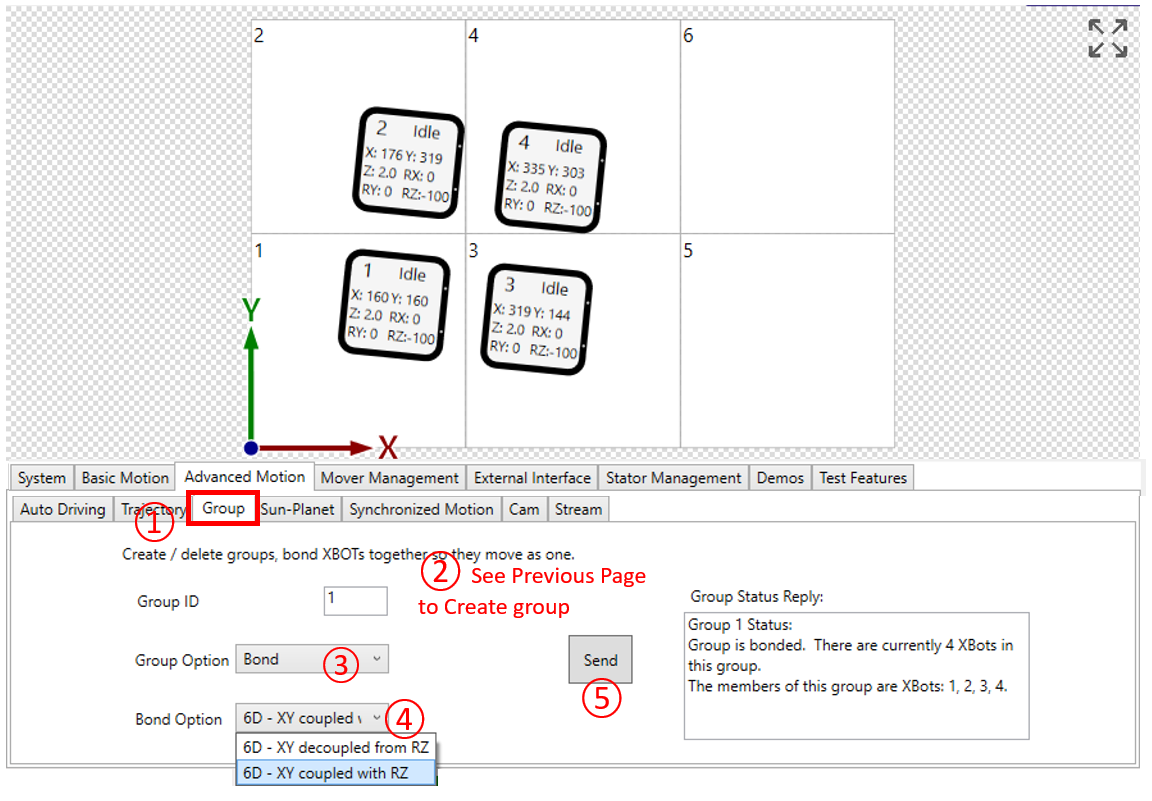
① Click the Advanced Motion \ Group tab
② Please see previous page (Group Operation, Unbonded, for details on how to create a group)
③ Choose “Bond”, the XBots in the group will move as one. Sending a motion command to any of them will cause all of them to move. The center to center distance between XBots will be maintained
④ 6D – XY decoupled from RZ: All XBots in the group will maintain the same Z, Rx, Ry, and Rz positions independently.
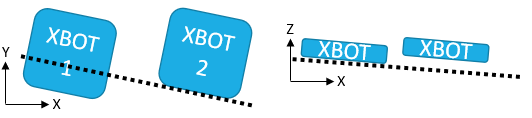
6D – XY coupled with RZ: All XBots in the group will rotate and tilt as if they are rigidly connected.
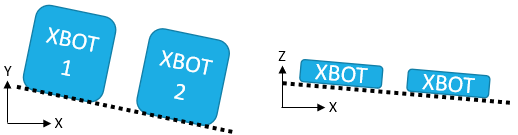
⑤ Click "Send" when ready
