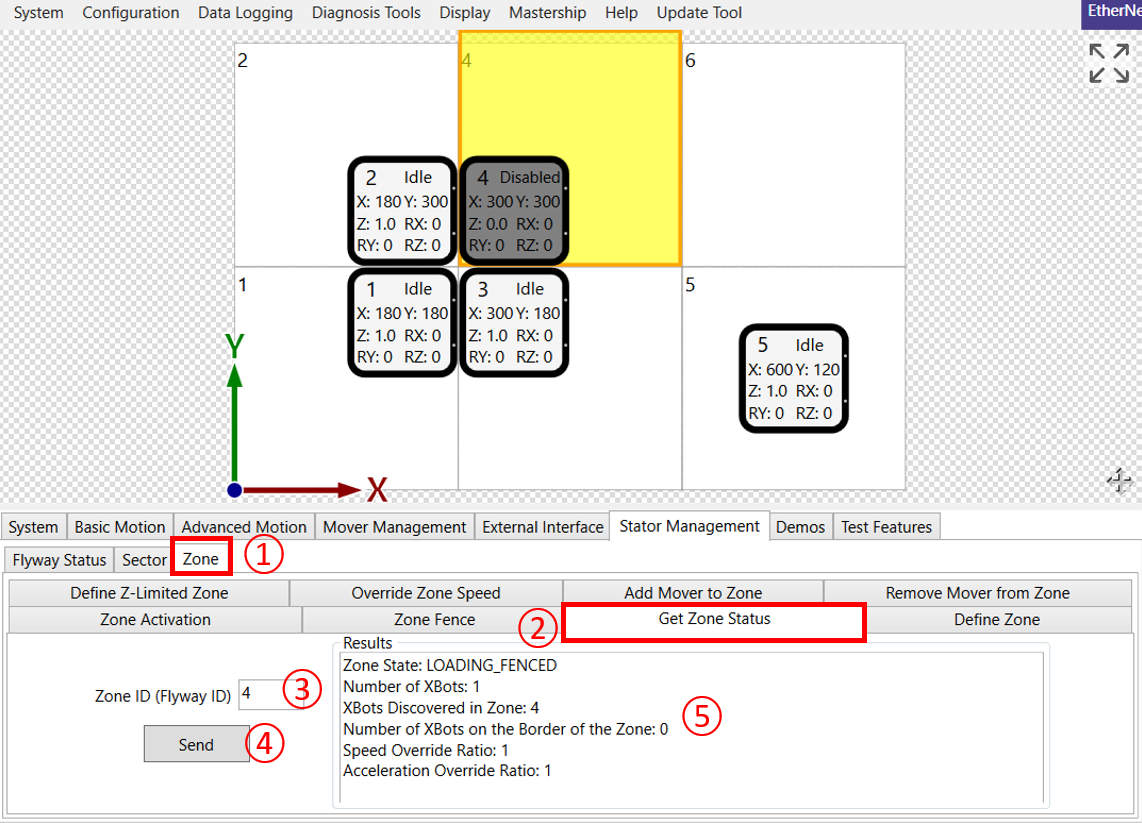
① Click the Stator Management \ Zone tab
② Click the Get Zone Status sub tab
③ Enter the Zone ID of the desired zone
④ Click "Send" when ready
⑤ The Get Zone Status command returns the following values:
-
Zone State: current state of the zone
-
Number of XBots: the number of XBots completely inside the zone.
-
XBots Discovered in Zone: the IDs of XBots completely inside the zone
-
Number of XBots on the the border of the Zone: the number of XBots that intersect with a border of the zone
-
XBots discovered on border of the Zone: the IDs of the XBots that intersect with a border of the zone
-
Speed and Acceleration Override Ratio: the speed parameters for the zone, which can be set using Override Zone Speed
Note:
-
Zone IDs and boundaries correspond to the respective Flyway IDs and boundaries by default, unless defined otherwise by Define Zone
