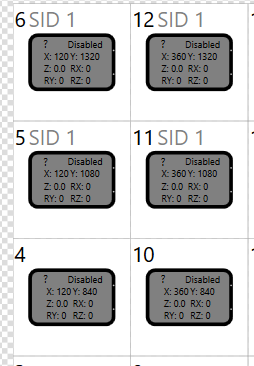Power Sectors needs to be configured in the PMTool before they can be used in the system.
See also: Power Sector Commands, Configure Digital Input To Quick Stop
To create a Power Sector, select each Flyway in the Power Sector in the layout tab (Flyway Layout Configuration), and enter the power sector information, then click Save:
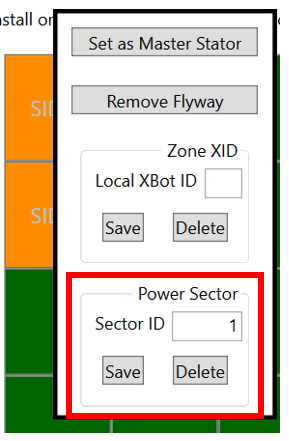
After assigning all Flyway in the Power Sector, write the configuration to the PMC, and power cycle the Flyways if using a real system.
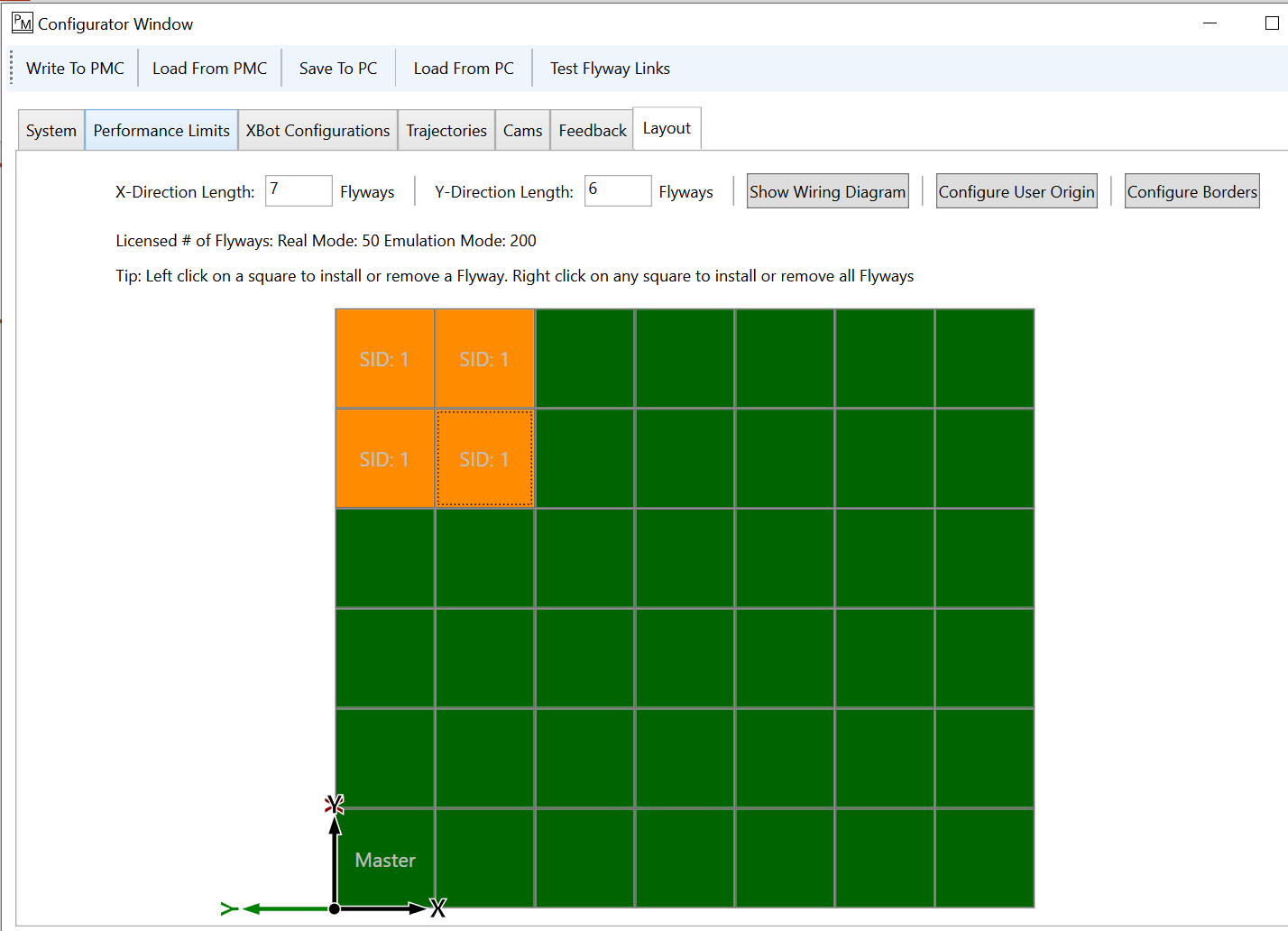
After reboot, each Power Sector will show up on the PMTool: