First, compose a trajectory file by following instructions in Trajectory Configuration.
Before running the trajectory, drive the XBot to the intended starting position of the trajectory using the Linear Motion command.
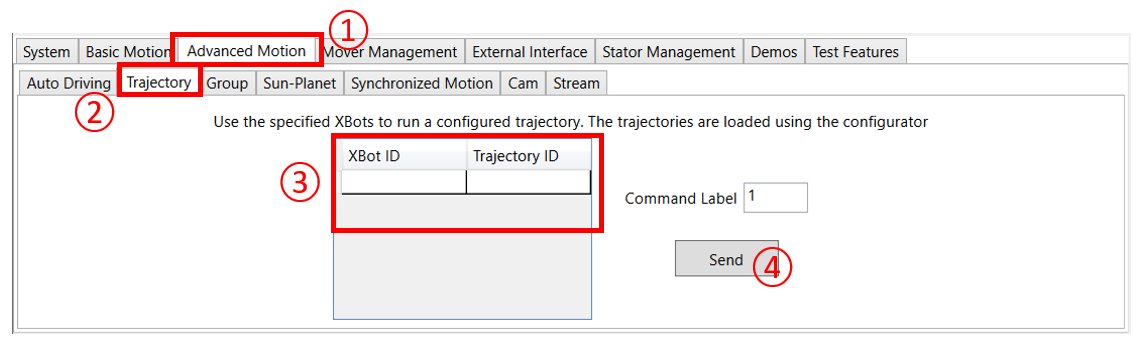
① To use the uploaded trajectory, go to the Advanced Motion tab
② Click on the Trajectory sub tab
③ Enter the XBot ID and the desired Trajectory ID. This command can be used to start multiple XBots on multiple trajectories at the same time
④ Click "Send" when ready
Note:
-
Different XBots can be running the same 6 axis trajectory at the same time
-
A trajectory with an enabled motion axis (7th axis) can only be run by 1 XBot at a time
-
Only 1 trajectory with 7 axis can be running at a time
