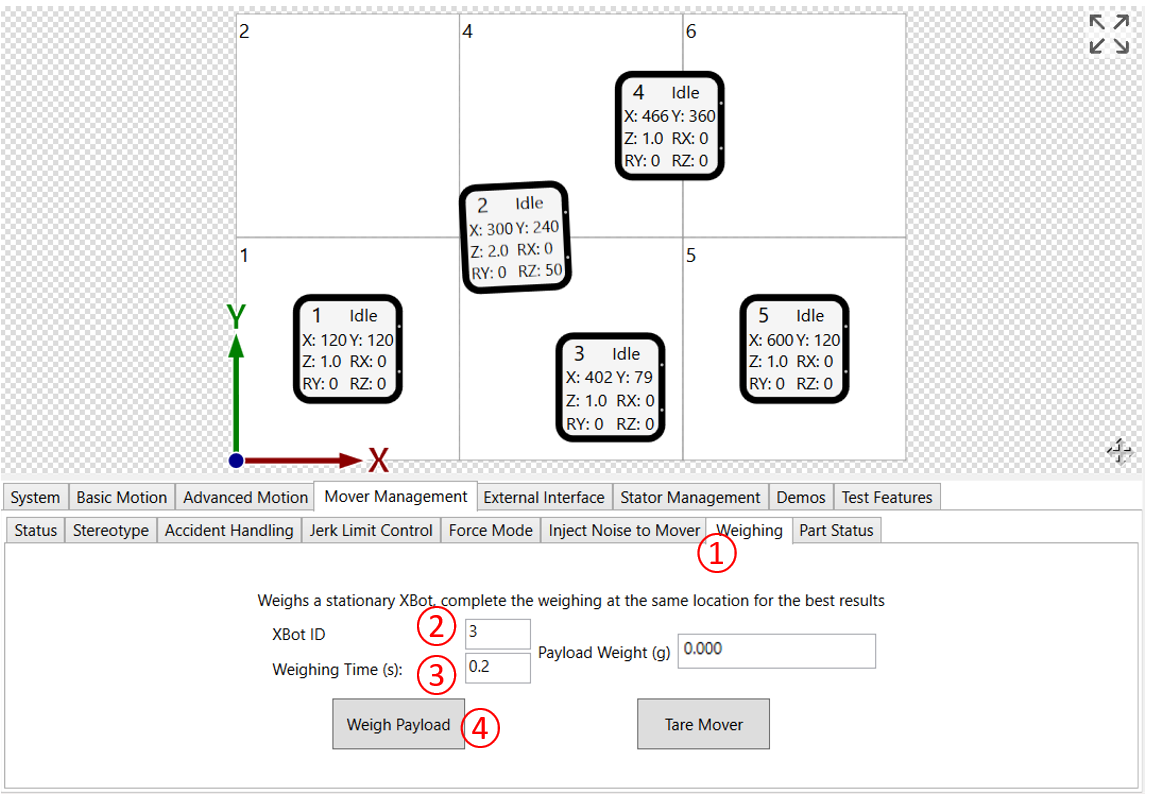
① Click the Mover Management \ Weighing tab
② Enter the XBot ID to measure the payload for
③ Enter the time to weigh the XBot/payload for
④ Click "Send" when ready
Note:
-
Click "Tare Mover" to set the empty payload to 0.
-
The weighing output is position dependent, to get meaningful results, it is best to always do the weighing from the same position.
-
Weighing should be completed with Z = 1mm, Rx = Ry = Rz = 0.
-
For M3-06, the positions that will provide the most accurate weighing result is at the 4 corners of the Flyway: (X=60mm, Y= 60mm); (X=60, Y=180); (X=180, Y=60); and (X=180, Y=180).
