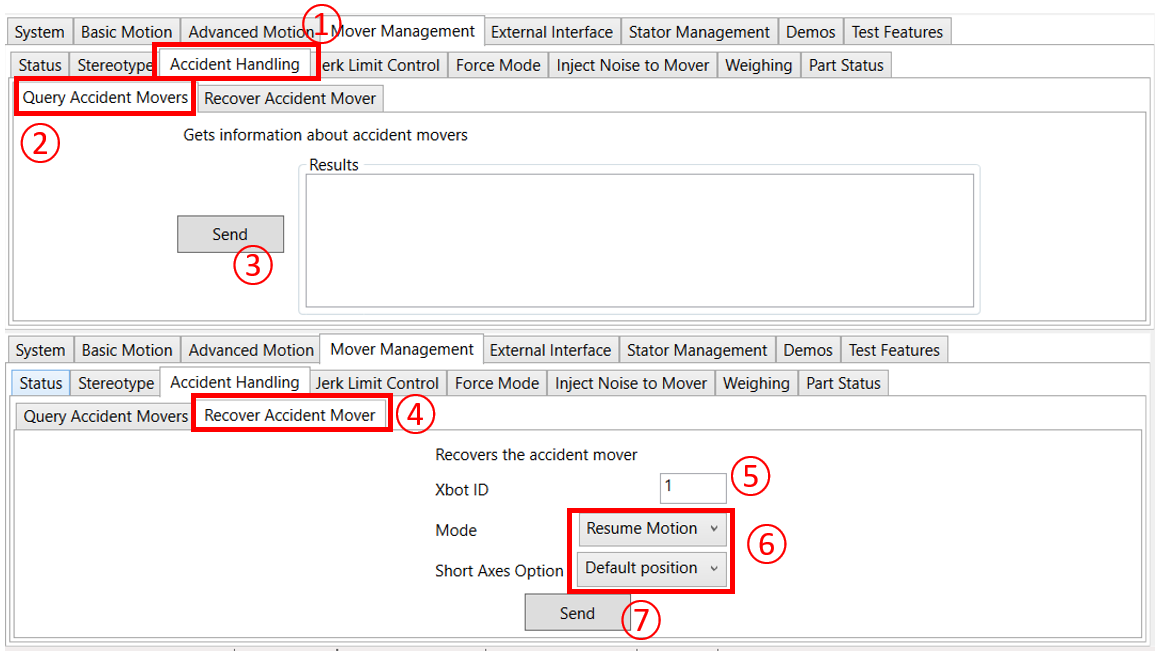
① Click the Mover Management \ Accident Handling tab
② Click the Query Accident Movers sub tab
③ Click "Send" to report the ID(s) of XBots that are currently in an accident state
④ Click the Recover Accident Movers sub tab
⑤ Enter the ID of the XBot you want to recover
⑥ Choose a recovery Mode:
Resume = after recovery, immediately resume previous motions before the accident occurred.
Pause = after recovery, the XBot is paused / idle, and will resume previous motions after receiving a Resume XBot command.
Stop = after recovery, the XBot is idle, and previous commanded motions are cleared.
Choose a Short Axes Option:
Default position = short axes positions reset to default values (same as after initial activation)
Resume = goes to the last recorded short axes positions before accident
⑦ Click “Recover XBot” to execute the recovery command
