This command manipulates the XBot Motion Buffer, the available options are:
-
Block: The motion buffer corresponding to the specified XBot will be blocked from sending next command in the buffer to the XBot
-
Unblock: The motion buffer will be unblocked and the XBot will resume executing commands in its motion buffer
-
Clear: The buffer of commands for the specified XBot will be cleared
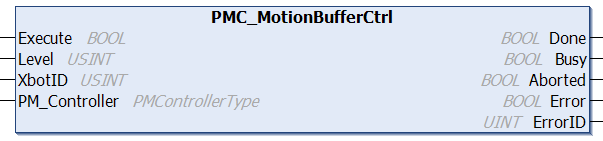
Fieldbus Interface
PMC_MotionBufferCtrl
Ethernet Interface
MotionBufferReturn MotionBufferControl(int xbotID, MOTIONBUFFEROPTIONS bufferOption)
Conditions
|
Operating Conditions |
|
|---|---|
|
Preconditions |
XBot is in the Idle state, Obstacle Detected state, Motion state, Stopped state, Hold Position state, or Waiting state. |
|
Postconditions |
The XBot’s buffer will be blocked immediately. Since the buffer only contains future commands for the XBot, the current command executed by the XBot will finish executing as normal. |
Description
This command manipulates the XBot Motion Buffer, the available options are:
-
Block: The motion buffer corresponding to the specified XBot will be blocked from sending next command in the buffer to the XBot
-
Unblock: The motion buffer will be unblocked and the XBot will resume executing commands in its motion buffer
-
Clear: The buffer of commands for the specified XBot will be cleared
The maximum number of commands stored in the buffer is 1000, which can be upgraded to a higher number. Contact us if larger buffers are needed.
If a Stop Xbot command is received by PMC for a particular XBot, the XBot will be stopped and all buffer commands will be cleared.
If an XBot enters the Obstacle Detected state, its motion buffer will not be cleared. Once the obstacle is cleared, the XBot will resume completing the pending commands in its motion buffer.
If an XBot enters the Stopped state, typically due to it being unable to resume its previous motion, its motion buffer will be cleared. This usually occurs when an XBot enters an obstacle during Trajectory or Stream motions.
Each XBot motion command buffer status can be checked from the command label in XBot status, indicating which motion command the XBot is running.
