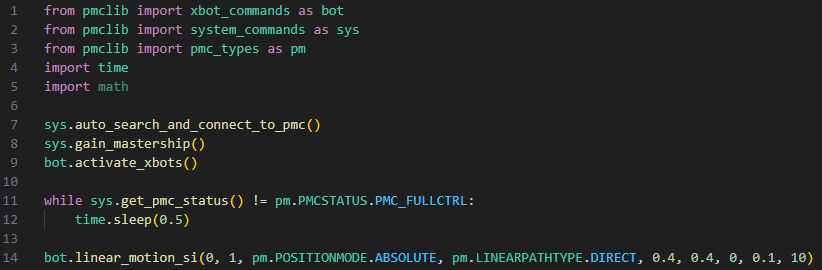Library Download
For details about the releases, see here.
|
PMLib Version |
Compatible with PMC Version |
Download |
Changelog |
|---|---|---|---|
|
117.09.01 |
117.17.35 or higher |
Library Setup
The instructions are created for Windows, the provided .Net library is compiled according to .Net Standard 2.0, and can therefore be used in multiple operating systems, such as Linux.
Step 1: Install Python 3.11 via Microsoft Store, this is the easiest option to ensure all environment variables are automatically set up.
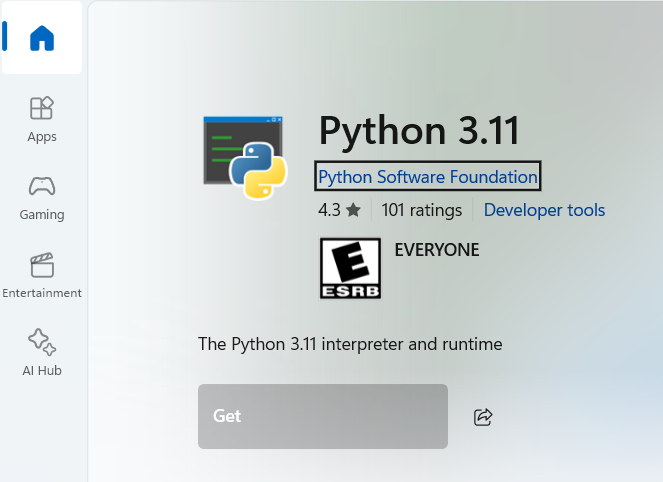
Step 2: Create a python virtual environment using the following command:
python -m venv /path/to/new/virtual/environment/
Step 3: Install the python library via the following command:
pip install /path/to/.whl/file/
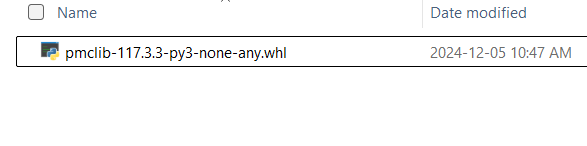
Step 4: Use the python library like any other python library
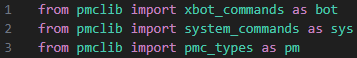
Step 5: Use the python library commands