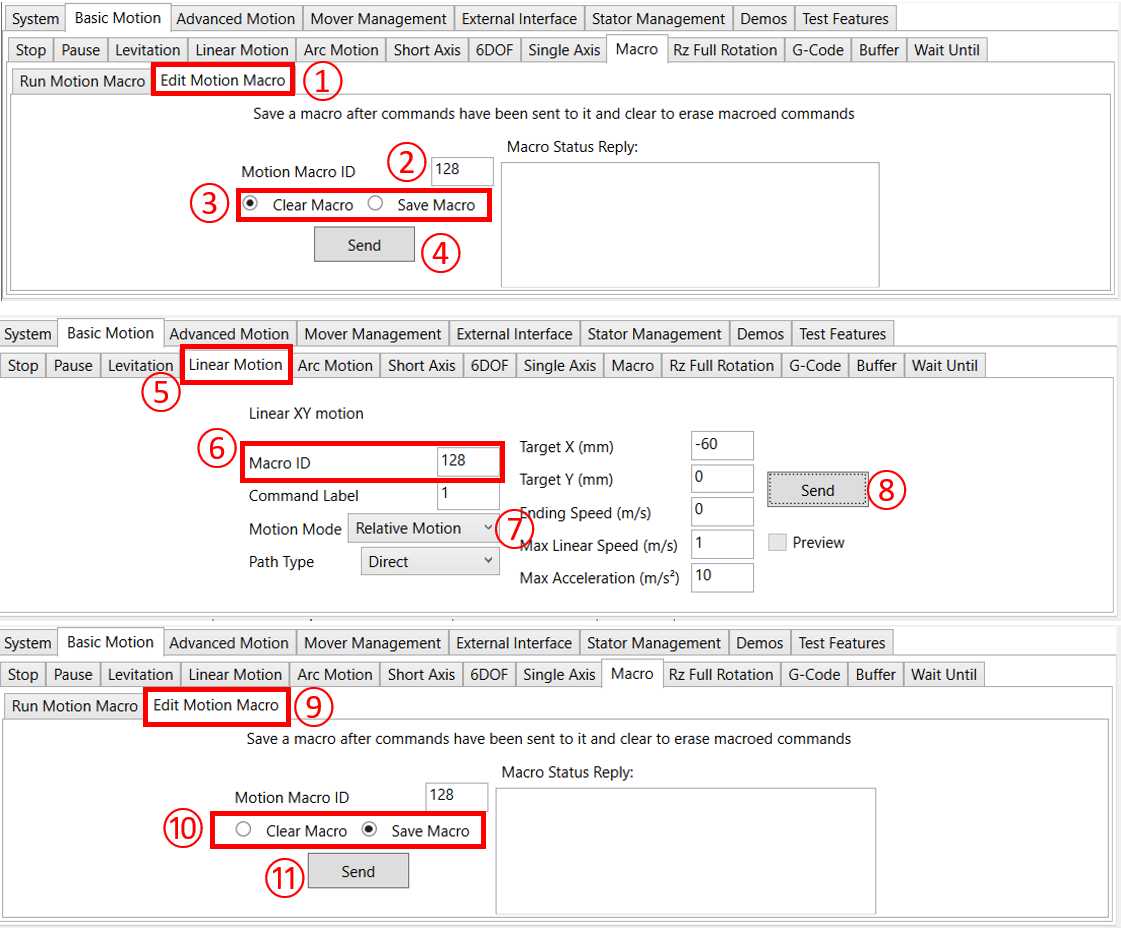
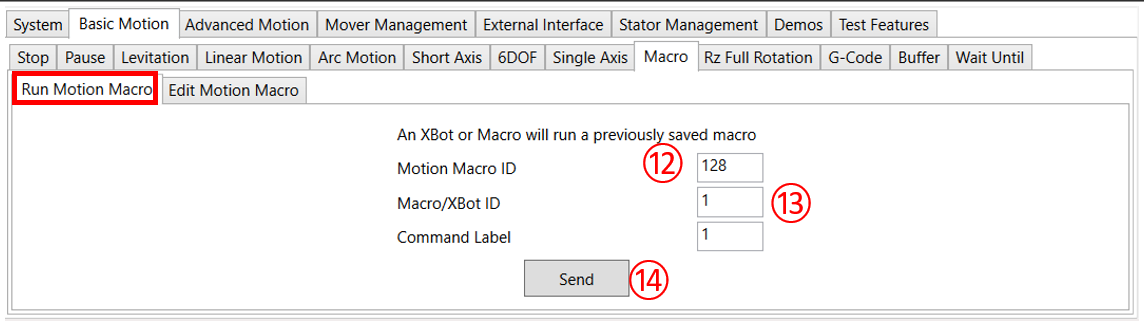
① Go to the Basic Motion \ Macro tab
② Enter the Macro ID (128 to 191)
③ Choose Clear Macro to allow commands to be added to the Macro
④ Click Edit Motion Macro
⑤ Go to the Linear Motion tab
⑥ Enter the Macro ID chosen in ②
⑦ Enter the motion parameters to be executed in the Macro. (In this example, it is decrementing X position by 60mm)
⑧ Click Send to add the linear motion to the Macro
⑨ Go to the Macro tab
⑩ Choose Save Macros, once a macro is saved, no new commands can be added to it. Only a saved macro can be executed
⑪ Click Edit Motion Macro
⑫ In the Run Motion Macro panel, enter the Macro ID to be executed
⑬ Enter the XBot ID which will executed the Macro
⑭ Click Run Motion Macro when ready, this will cause the XBot entered in step ⑬ to execute the Macro entered in step ⑫
