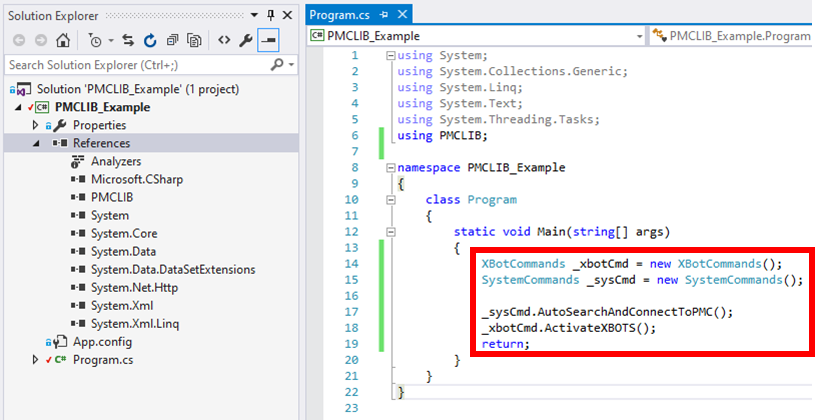Library Download
For details about the releases, see here.
|
PMLib Version |
Compatible with PMC Version |
Download |
Changelog |
|---|---|---|---|
|
117.12.02 |
117.22.55 or higher |
||
|
117.11.01 |
117.20.49 or higher |
||
|
117.09.01 |
117.17.35 or higher |
||
|
117.08.04 |
117.17.12 or higher |
|
Library Setup
You can use Visual Studio 2015 or above to develop C# program. This example uses Visual Studio 2015.
Step 1: Click File->New->Project
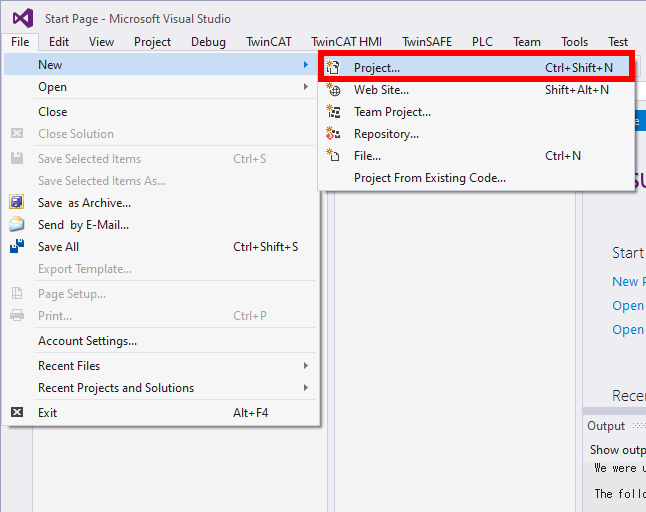
Step 2: In the pop-up menu, pick a project type that can generate an executable (Windows Form, WPF, Console Application etc.) and then click on “OK”
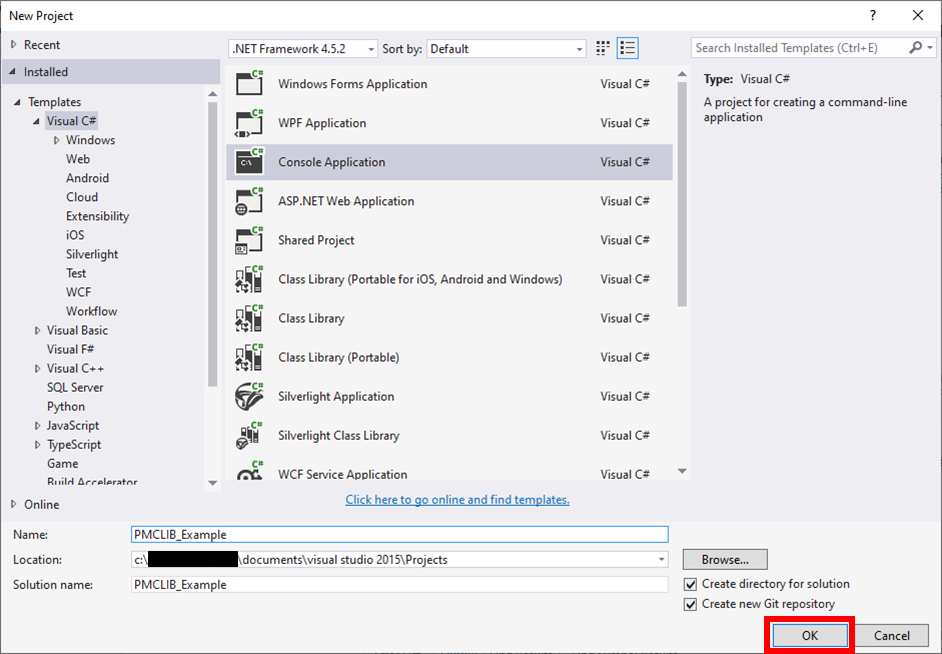
Step 3: Right click on the “References” in Solution Explorer, then click on “Add Reference”
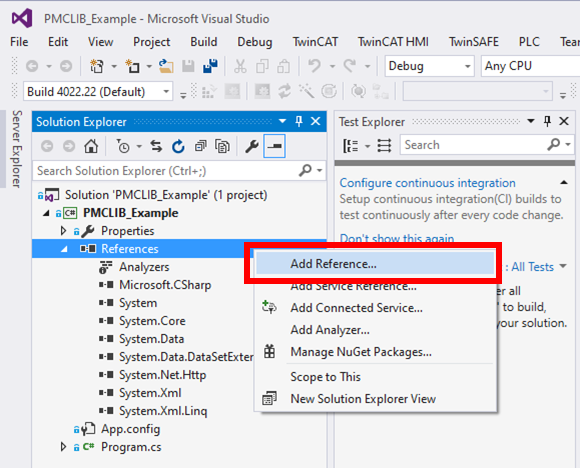
Step 4: In the popup window, click on “Browse” ribbon, then click on “Browse…” button
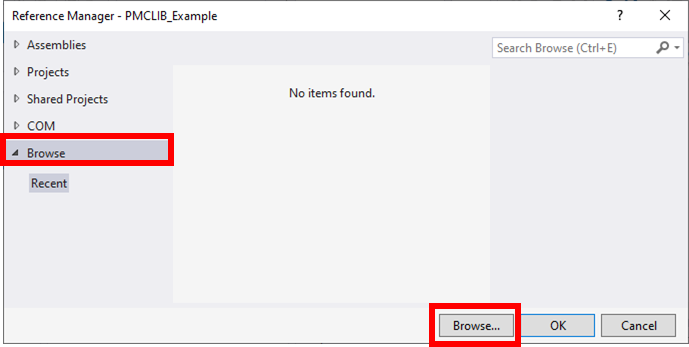
Step 5: Pick the library file that you received, and then click on “Add” to add the library
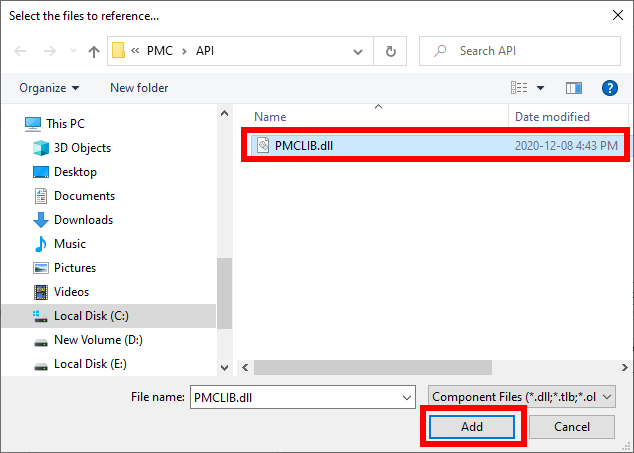
Step 6: Click on “OK”
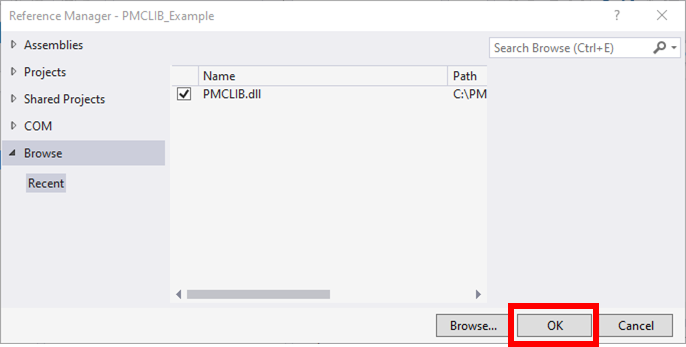
Step 7: In your code editor window, add “using PMCLIB” right after the default library inclusion statements
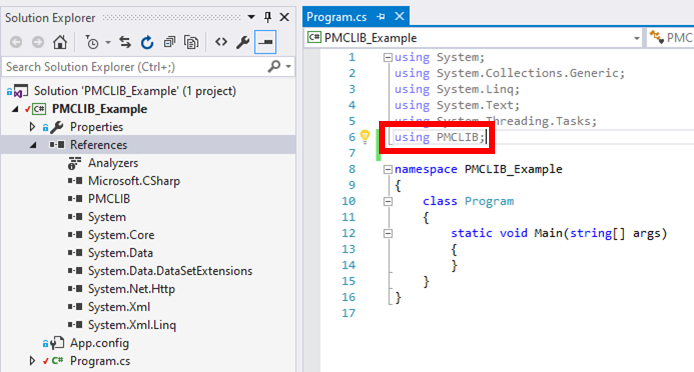
Step 8: Declare a XBotCommands object and a SystemCommands object; now you can control the system with C# API. In the example code below, the program simply connects to PMC automatically and then activates all XBots