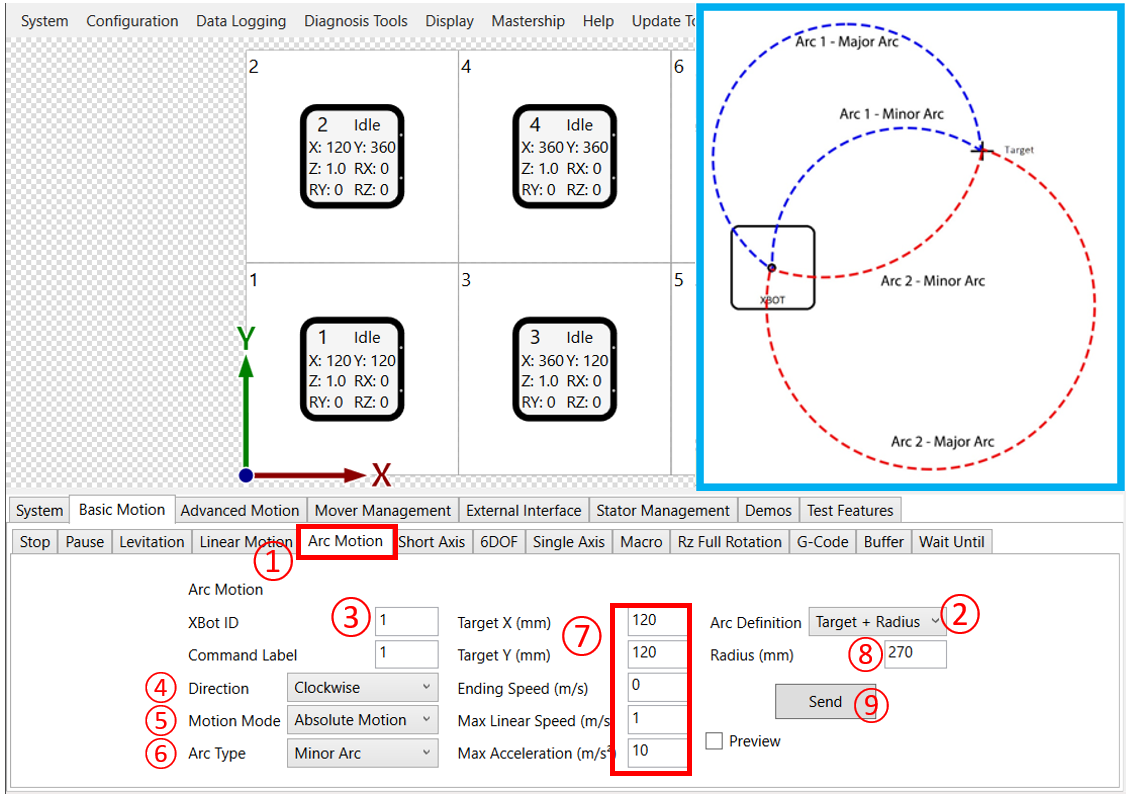
① Click the Basic Motion \ Arc Motion tab
② Choose Target + Radius
③ Enter the XBot ID
④ Choose Clockwise (blue arcs shown on the left), or Counter-Clockwise (red arcs)
⑤ Absolute means the target position is definite in absolute coordinates
⑥ Choose Major or Minor arc (see image)
⑦ Enter motion parameters
⑧ Enter the radius of the arc
⑨ Click “Send” when ready
Note:
-
The acceleration limit considers both the normal and tangential acceleration experienced by the XBot during the motion. If either exceeds the limit specified here, the max speed will be throttled to meet the acceleration limit.
