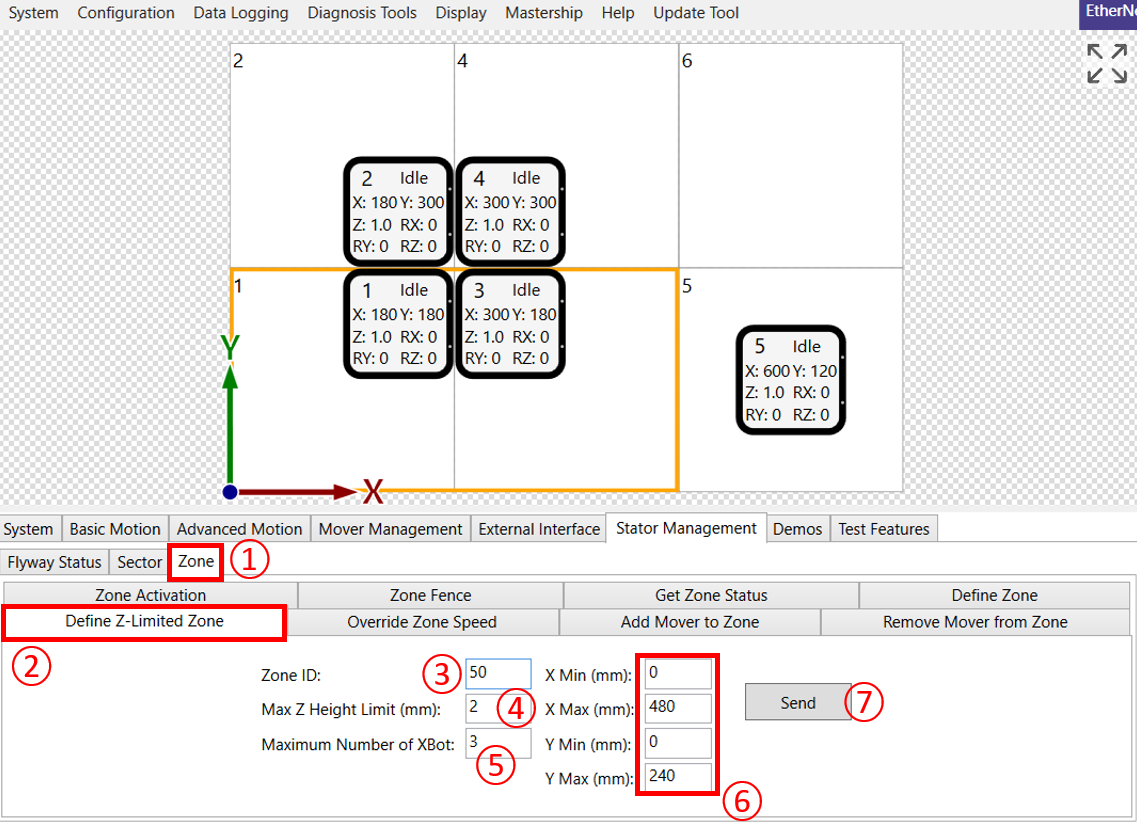
① Click the Stator Management \ Zone tab
② Click the Define Zone sub tab
③ Enter the Zone ID of the zone to define
④ Enter the height limit of the zone
⑤ Enter the number of XBots that are allowed to be inside the zone at the same time
⑥ Enter the boundary coordinates of the zone
⑦ Click "Send Command" when ready
Note:
-
This command is used to define a custom zone area that is not confined to a single Flyway
-
The minimum size of the zone is the size of the smallest XBot (120mm x 120mm)
-
XBots at a height above the limit defined in ④ will not be allowed to enter the zone
