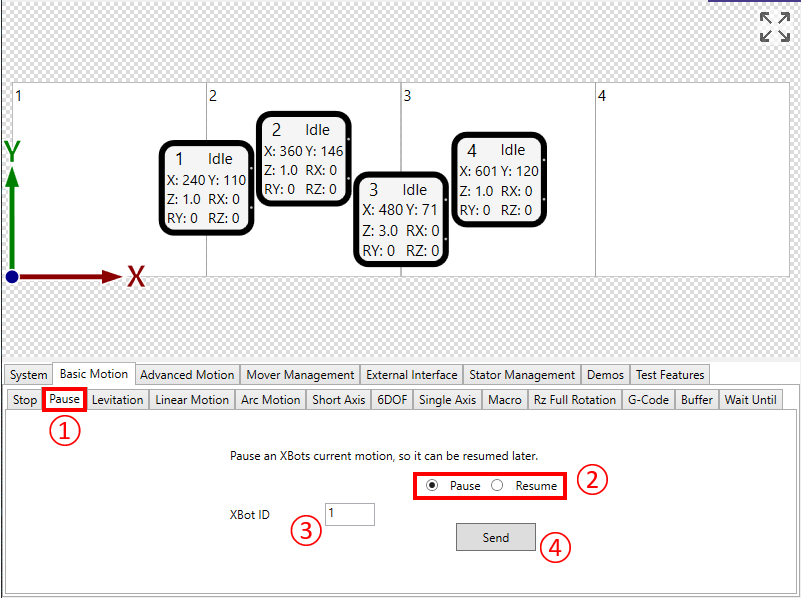
① Click the Basic Motion \ Pause tab
② Choose whether you want to pause or resume the motion. Pausing the motion means the XBot will come to a stop, but it will not delete any current or future commands. Resume means undo the Pause, the XBot will continue executing its existing commands
③ Enter the XBot ID (0 means pause or resume the motion of all XBots)
④ Click “Send” when ready
Note:
-
Some motions cannot be resumed, for example, streaming motion based on data from the fieldbus.
-
Trajectory motion can be paused and resumed. On pause, the XBot will gradually come to a stop while following the trajectory path. On resume, the XBot will gradually accelerate up to speed while following the trajectory path. During pausing and resuming, the XBot will not adhere the temporal requirements of the trajectory.
