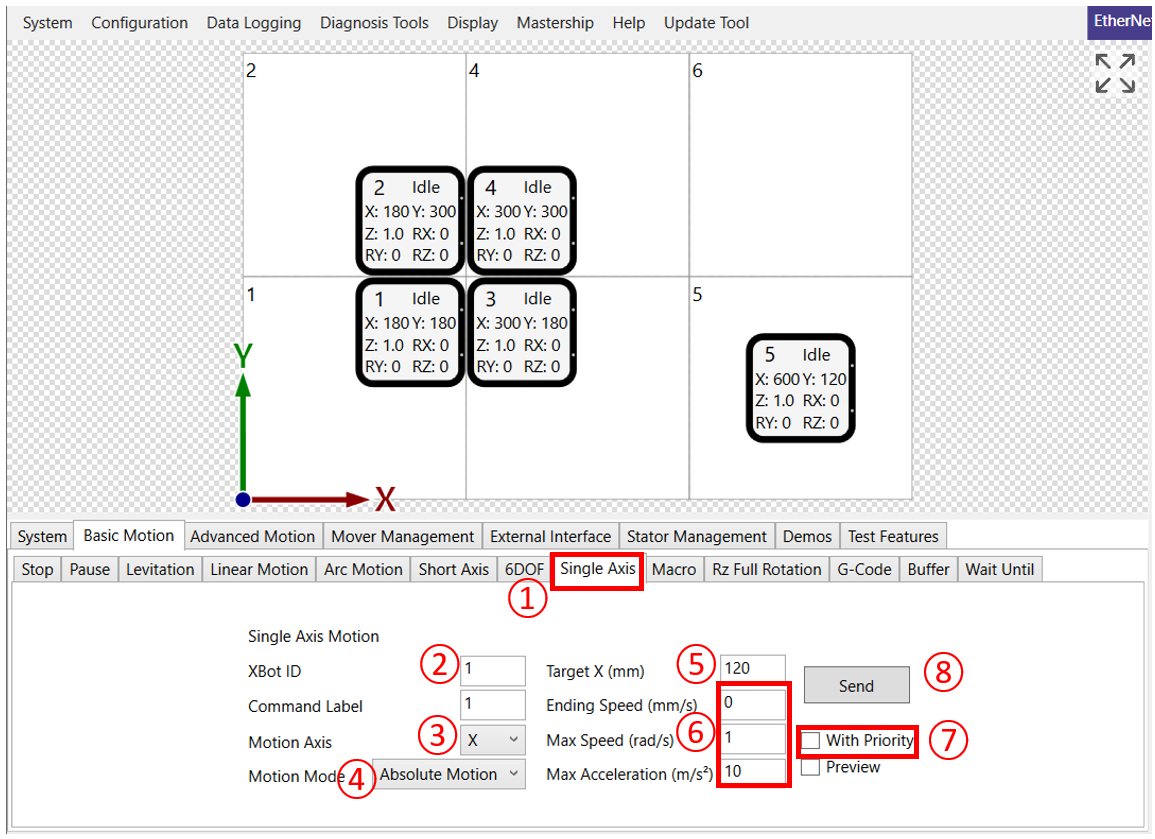
① Click the Basic Motion \ Single Axis tab
② Enter the XBot ID
③ Choose the axis for the motion
④ Choose whether the motion will be absolute or relative to the current XBot position
⑤ Enter target position
⑥ Enter speed parameters
⑦ Select whether the command is executed with Priority (see below)
⑧ Click “Send” when ready
Note:
-
Priority means that the specified mover will move on its travel path before other movers. Other movers are not allowed to enter the travel path until the specified mover completes its motion.
